
Adobe Illustrator Course
Almost 4000 students have been taught in the filed of Graphic Designing by Microtech Institute.
Our other Course of Business, Accounting and Finance, Import Export are highly appreciated by the people.
Course Objectives
Students in this course can expect to learn to:
- Work efficiently in the Adobe Illustrator environment with various modes, panels, and settings.
- Use the full range of shape drawing and freehand drawing tools to build illustrations.
- Apply fill and stroke colors to objects created with the drawing tools.
- Develop attractive illustrations using advanced selection, organization, and drawing tools.
- Use the full range of transformation and distortion tools to accurately modify objects’ shapes.
- Draw accurate vector objects using the Pen tool and its associated features.
- Use the various type tools, and apply wrap, flow, shape, and path modifications to typography.
- Design an advertisement using appropriate typography, drawing tools, and a clipping mask to contain the art within a shape.
- Align multiple objects with the Align panel and create complex shapes from simple objects with the Pathfinder panel and Shape Builder tool.
- Design a logo using the appropriate tools and features covered throughout the course.
Requirements
- At least Matric
CURRICULUM
[stm_course_lessons title=”Adobe Illustrator”][stm_course_lesson icon=”fa fa-file-text-o” badge=”lecture” title=”Unit 1: Customizing the Workspace” src=”“https://www.youtube.com/embed/pWgkuIvDdc0“” width=”“560“” height=”“315“” frameborder=”“0“” meta_icon=”fa fa-file-text-o”]Topic A: Using workspace
Topic B: Using multiple art boards[/stm_course_lesson][stm_course_lesson icon=”fa fa-file-text-o” badge=”lecture” title=”Unit 2: Using symbols” meta_icon=”fa fa-file-text-o”]Topic A: Understanding pixel-aligned paths
Topic B: Working with Symbols
Topic C: Symbolism tools and sets[/stm_course_lesson][stm_course_lesson icon=”fa fa-file-text-o” badge=”lecture” title=”Unit 3: Creating Web graphics” meta_icon=”fa fa-file-text-o”]Topic A: Pixel perfect
Topic B: Utilizing slices and image maps
Topic C: Utilizing SVG
Topic D: Creating animations[/stm_course_lesson][stm_course_lesson icon=”fa fa-file-text-o” badge=”lecture” title=”Unit 4: Using Color tools” meta_icon=”fa fa-file-text-o”]Topic A: Color Groups
Topic B: The Kuler panel
Topic C: Pantone Plus libraries
Topic D: Color adjustments[/stm_course_lesson][stm_course_lesson icon=”fa fa-file-text-o” badge=”lecture” title=”Unit 5: Painting tools” meta_icon=”fa fa-file-text-o”]Topic A: Creating and using brushes
Topic B: Creating and using patterns
Topic C: Transparency and blending modes
Topic D: Creating and using meshes[/stm_course_lesson][stm_course_lesson icon=”fa fa-file-text-o” badge=”exercise” title=”Production Planning” meta_icon=”fa fa-file-text-o”]Production
Production Function[/stm_course_lesson][stm_course_lesson icon=”fa fa-file-text-o” badge=”lecture” title=”Unit 6: Working with Images” meta_icon=”fa fa-file-text-o”]Topic A: Using Image Trace
Topic B: Perspective drawing[/stm_course_lesson][stm_course_lesson icon=”fa fa-file-text-o” badge=”lecture” title=”Unit 7: Type styles & effects” meta_icon=”fa fa-file-text-o”]Topic A: Creating type on a path
Topic B: Scaling and rotating type
Topic C: Working with fonts[/stm_course_lesson][stm_course_lesson icon=”fa fa-file-text-o” badge=”lecture” title=”Unit 8: Creating special effects” meta_icon=”fa fa-file-text-o”]Topic A: Working with effects
Topic B: Exploring Stylize effects
Topic C: Creating and applying graphic styles[/stm_course_lesson][stm_course_lesson icon=”fa fa-file-text-o” badge=”lecture” title=”Unit 9: Printing” meta_icon=”fa fa-file-text-o”]Topic A: Setting up documents for printing
Topic B: Preparing artwork for printing
Topic C: Printing transparent artwork
Topic D: Overprinting, trapping, and presets[/stm_course_lesson][/stm_course_lessons]
Topic B: Using multiple art boards[/stm_course_lesson][stm_course_lesson icon=”fa fa-file-text-o” badge=”lecture” title=”Unit 2: Using symbols” meta_icon=”fa fa-file-text-o”]Topic A: Understanding pixel-aligned paths
Topic B: Working with Symbols
Topic C: Symbolism tools and sets[/stm_course_lesson][stm_course_lesson icon=”fa fa-file-text-o” badge=”lecture” title=”Unit 3: Creating Web graphics” meta_icon=”fa fa-file-text-o”]Topic A: Pixel perfect
Topic B: Utilizing slices and image maps
Topic C: Utilizing SVG
Topic D: Creating animations[/stm_course_lesson][stm_course_lesson icon=”fa fa-file-text-o” badge=”lecture” title=”Unit 4: Using Color tools” meta_icon=”fa fa-file-text-o”]Topic A: Color Groups
Topic B: The Kuler panel
Topic C: Pantone Plus libraries
Topic D: Color adjustments[/stm_course_lesson][stm_course_lesson icon=”fa fa-file-text-o” badge=”lecture” title=”Unit 5: Painting tools” meta_icon=”fa fa-file-text-o”]Topic A: Creating and using brushes
Topic B: Creating and using patterns
Topic C: Transparency and blending modes
Topic D: Creating and using meshes[/stm_course_lesson][stm_course_lesson icon=”fa fa-file-text-o” badge=”exercise” title=”Production Planning” meta_icon=”fa fa-file-text-o”]Production
Production Function[/stm_course_lesson][stm_course_lesson icon=”fa fa-file-text-o” badge=”lecture” title=”Unit 6: Working with Images” meta_icon=”fa fa-file-text-o”]Topic A: Using Image Trace
Topic B: Perspective drawing[/stm_course_lesson][stm_course_lesson icon=”fa fa-file-text-o” badge=”lecture” title=”Unit 7: Type styles & effects” meta_icon=”fa fa-file-text-o”]Topic A: Creating type on a path
Topic B: Scaling and rotating type
Topic C: Working with fonts[/stm_course_lesson][stm_course_lesson icon=”fa fa-file-text-o” badge=”lecture” title=”Unit 8: Creating special effects” meta_icon=”fa fa-file-text-o”]Topic A: Working with effects
Topic B: Exploring Stylize effects
Topic C: Creating and applying graphic styles[/stm_course_lesson][stm_course_lesson icon=”fa fa-file-text-o” badge=”lecture” title=”Unit 9: Printing” meta_icon=”fa fa-file-text-o”]Topic A: Setting up documents for printing
Topic B: Preparing artwork for printing
Topic C: Printing transparent artwork
Topic D: Overprinting, trapping, and presets[/stm_course_lesson][/stm_course_lessons]

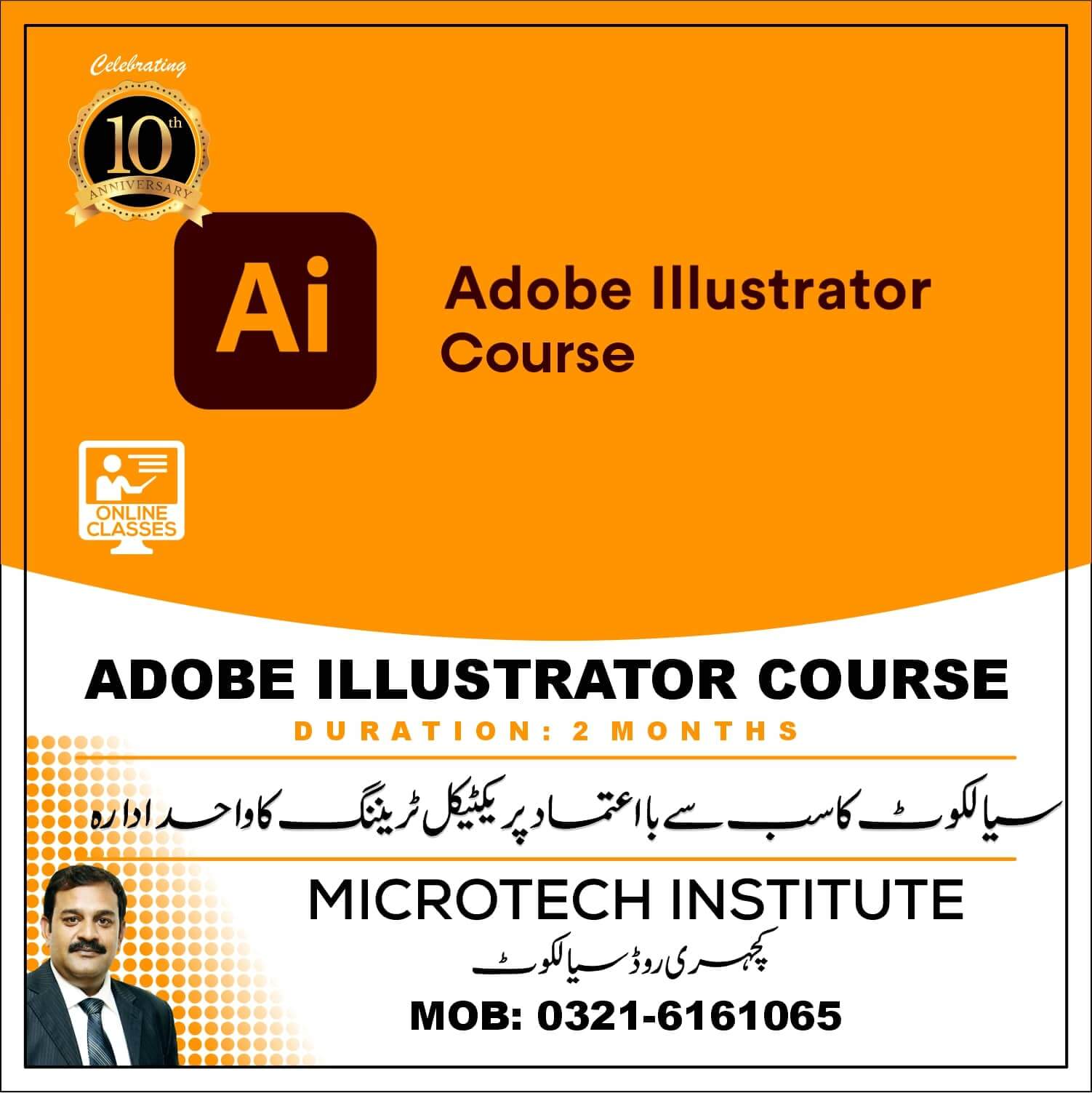














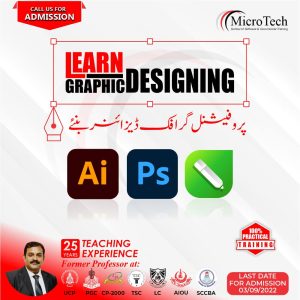






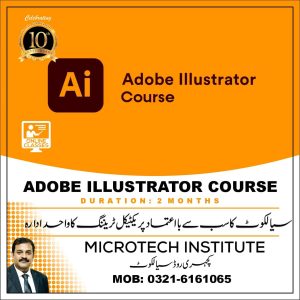









Kashif Majeed –
Very good learning at this place, their teacher are very professional and they have ample know about software and designing.
ALI RAZA –
2021 and still you are the best tutor out there
HINA SAFDAR –
You are a blessing to all those people who really want to learn these tools, but find no proper guidance anywhere. A big thanks to you sir!
ABDULLAH SARWAR –
I am a university lecturer and i believe I should follow the way you teach instead of my own.. Excellent and humble way, Perfect…!!
SOHaiB HUSSaiN –
5. other tutors they explain like a normal class so you dont understand properly and then get confused but you are the only tutor who teaches properly and everything is understood.
WAHAB AHMED –
You can definitely write a book on graphic designing , a tutorial , a guide and much much more…!!MASSIVE AMOUNT OF RESPECT TO YOU SIR.
WAHAB AHMED –
Finally i have got someone who can teach me illustrator. You are a great teacher MASHA ALLAH
YASIR –
I really appreciate your efforts and wish you live long happy and healthy life. Allah bless you. U r such a great person who really knows about his students and teach them like a child.
HAMZA SHAHID IQBAL –
took my first class not boring but most detailed video I have ever found on YT.
UMER RIAZ –
Dear Sir I’m getting short of words, I don’t know what to say but you’re beyond amazing , you’re a blessing to me and many others like me, May ALLAH SWT bless you and your family with loads of health, wealth and fame, and grant you the higest division in Jannah .
UZAM RAFIQUE –
One thing i like is that you are explaining things in really detail.
WAQAS BILAL –
Finally i have got someone who can teach me illustrator. You are a great teacher MASHA ALLAH. You are doing a great job
BILAL KHALID –
Frist time in YouTube batter informative video watch sir your presentation Style amazing i respect your knowledge sir your channel insha Allah more growing keep it up.
ANFAL TARIQ –
I’m in with your way of describing things, as a Mathematics mentor I always recommend your videos to my students who are needy and passionate to do work. Thanks for being with us 🙂
ABDULLAH –
The teacher who is explaining the meaning of drag is really a great teacher.
GOHAR ZAMAN –
Wasn’t boring, believe me I learned a lot new short keys ! Just Loving it. Planning to start from class 1 till the end because I want to refresh my skills
RUBAB ALI RANA –
SIR, I AM WATCHING YOUR VIDEO FIRST TIME LOVE YOU REALLY LIKED A LOT. THANKS FOR SHARING SUCH AN INFORMATION WITH ME.
USAMA –
Sir just love you m leaning form start and you explained everything so well ..Allah apko iska ajr day amin khush rahy abad rahy good wishes to you.
USAMA –
Starting from today… In Sha Allah ,,, I will try my best…
KHURRAM IJAZ –
Thank You, Sir. i’ve read this somewhere- “The best thing you can do for a friend is to put them in a position to earn money”. It applies here.
QASIM ABBAS –
In this era where education especially skill learning has become the largest business, you are providing everything without any fee or anything.
ALI RAZA TANVEER –
Hats of to you sir, may Allah pak shower his blessings on you, may he fill your life with happiness, may he give you everything you want and every halal desire of you. Aphi logo ki waja se dunya aj qaim he!!
MUNEEB HASSAN –
The only thing we can give you in return is our love and prayers, accept this!! 🙂
M. IMRAN –
All I want to say is Bohat Khoob 🙂
ANEES –
I saw the first person who is asking to like the video and follow the page in the very end of video after delivering his lesson which is his priority to teach everyone. But the other youtubers starts their videos asking to like and follow the page right after their greetings.
MOHAMMAD DANIYAL –
I’ve been taking classes from a coaching center…lkn jitna achi mujhe yahan se guide mil rahi hai utni wahan se ni mili..so thank you so much.
USMAN –
its not a boring class.. its very intresting for me as a beginer.. your teaching style is very good.. Allah ap ko khush rkhe.. haste muskurate rhe khush rhe.., ameen.
HAMZA BUTT –
I just took the whole class and i am exited to learn more and master illustrator so that i can lift some burden from my father.
ASAD ALI –
Can’t thank you enough for teaching me this basic lesson.
ASAD ALI –
Absolutely loved the session. what an amazing teacher. Thank you so much for doing what you do !.
MUBASHAR HUSSaiN –
Mashallah sir its really too much good. May Allah blessed u with the happiness.
MUHAMMAD MUDASAR HANIF –
I’m late I know But just wanted to wish Happy Teacher’s Day Lots of love.
MUAHMMAD ADIL –
Just finished learning premiere pro…in the middle of Photoshop, at night, started this… priceless tutorials….
JAMSHED ALI –
These are life saving!!! Thank you so much for your amazing work – now this is how a teacher should be! May Allah bless you.
ARFAN QAMAR –
These are life saving!!! Thank you so much for your amazing work – now this is how a teacher should be! May Allah bless you.
WALEED BaiG –
Really great work sir May Allah bless you with more success.
SHAHEER –
Today is my first class , Thanks for saving our money and energy.
MUHAMMAD MUDASSR –
apka channel daikh kar bohot khooshi aur itmenan howa….Jazakallah….ap yaqeenan onn insaano main se hain jo insaniyat ke liye achy ….Allah eiman o sehat ki tariqa ata farmaye…Ameen.
ABDUR REHMAN –
Assalam O Alaikom
Sir Just Came across a Facebook Comment where Someone Mentioned your Channel’s Name
Really Liked your Work and is more than what I Expected And the Best Part is that It’s Free.
ALI UMaiR –
Sir i am a beginner and looking forward to all the rest of your classes. You truly are a brilliant teacher and an amazing human being!! May Allah bless you.
TALHA SIDDIQUE –
i was thinking you’re just an average youtuber but i was completely wrong you’re more than a teacher
SHAMROZ YASIN –
I can simply say “The best teacher ever” Love u Sir.
ABDULLAH –
Respected sir ap ne bohat acha sekhaya hy bohat detail k sath bohat sy students hen jo pay kar k nahe sekh saktey un sb k leay ap ke videos kese nemat sy kam nahe hen
Ic ka ajar ap ko Allah tala zaroor den gaey Allah tala ap ke tamam wishes ko pura karen aamen.
HUSNaiN FaiSAL –
Your videos are adding value to the lives of people sir. Thank you so much,
KASHIF ALI –
THANKS SIR YOU ARE VERY GOOD IN MENTOR I enjoyed watching your video and learned a lot May Allah increase your knowledge and give you good progress day and night.
RANA BILAWAL –
Ma sha Allah best tutorial ever about illustrator, it was always been very difficult for me to use AI, but by watching this first video of your lecture just made it fun for me ,jazak Allah khair sir.
MAHROZ TAHIR –
it’s always been an enthusiastic feeling whenever starting the new things, well i’m now expertise in this software long time ago, but i believe in immi sir that he always shows us something relevant nicest things about the tools-menus thus i watch this.
UMAR –
you’re simply an awesome person. I love the way you explain complicated things in a simple way. Hats off!
MUHAMMAD USAMA –
Love u Sir g… Allah Pak aap ko Hmesha aesy hi Khush Rakhain….Aameen.
HAMZA AZIZ –
love you sir great lecture 🙂 MashAllah Allah bless you.